I think this blog post would be pretty lengthy if I went into detail about plugins, but for now I just want to keep it short by sharing my understanding of a plugin, why you need them and which plugins you should use.
Before I do, please keep in mind that this post contains affiliate links and any purchases made through such links will award me a small percentage of the sale which helps me continue creating free content. You will not pay any more than you would have normally paid.
A plugin is a package of code that will build additional functionality to your WordPress website. These are written in PHP and this makes it easier to integrate with WordPress.
According to WordPress there are, as of the day I wrote this article, 54,491 plugins available.
This is pretty nice because you are able to customize your website without having to know to code. There are plugins for pretty much anything you need, and here are a few examples:
Security Plugins, Analytics, Contact Forms, Scheduling, eCommerce, Memberships, Performance, Social, Updates and backups, Sliders and Galleries, SEO and the list goes on.
What plugins do you need? I try to be very careful with not having too many because it can potentially affect the speed, performance, and even the security of your website. So consider this when you are adding plugins that you may not really need. In my opinion and from what I have learned throughout the years, there are three categories: must haves, premium, and specialty plugins.
Must Haves
Anti Spam, WordFence, Google Analytics, Yoast SEO, Disable Comments, WP GDPR., Simple Social Icons or WordPress Social Login
Premium
These are premium plugins that have a monthly or yearly membership but are worth checking out. Each one provides a special upgrade to your site’s functionality. These are the ones I use: WP Retina 2x, Pixel Your Site, WP Forms, WP Rocket.
Specialty
What I mean with specialty plugins is that each website has a specific purpose. You are either blogging, have an online store, provide services or need a scheduling program. So the first thing is to ask yourself about the functionality you want to add to your site.
These are general suggestions of plugins I have used for myself or for my clients by category:
eCommerce – Woo-commerce
Memberships and Courses – OptimizePress, WP-courseware
Scheduling –Acuity Scheduling, WooCommerce Bookings
Coming Soon and Maintenance Mode – Seedprod
Responsive WordPress Sliders – SoliloquyWP
Check that the plugins you are installing have been updated recently, total downloads and ratings.
You will be able to find most plugins on your WordPress Dashboard
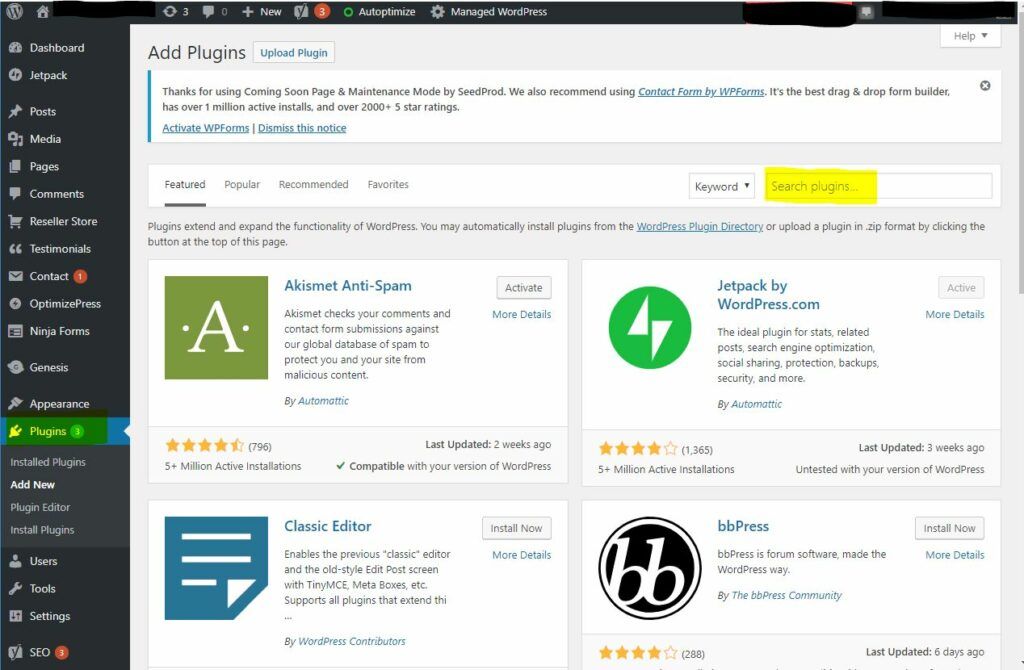
I hope this article has helped you gain a better understanding of plugins. If you liked this article please share it with others and like our Facebook page.

