WordPress is the worldwide leading platform for building blogs and websites. Millions of users around the globe including Fortune 500 Companies are using WordPress as their CSM of choice.
Why is WordPress is a great choice?
WordPress is easy to learn, flexible, extendable, search engine friendly, easy to use, safe and secure.
I am going to share with you the steps and resources I use to create an easy fast and beautiful WordPress Site on a budget.
Before I do, please keep in mind that this post contains affiliate links and any purchases made through such links will award me a small percentage of the sale which helps me continue creating free content. You will not pay any more than you would have normally paid.
PURCHASE A DOMAIN AND WEB-HOSTING:
- The first thing you need to do is purchase a domain and hosting for your website. A domain is your website’s name. Potential customers need to know this to find your business. You can purchase hosting with Bluehost for 3.95/mo, and they will include your domain for free for one year.
- Web-Hosting or web servers are the space you rent to store your website files. Web-hosting or web servers are powerful computers that provide a home and connection to many websites — the yearly cost Bluehost starts at $3.95 per month including one domain and SSL certificate the first year. I recommend because of their excellent service and because WordPress recommends it.

INSTALLING WORDPRESS
- After purchasing your hosting, you will then proceed to install WordPress. With Bluehost, this is very simple because they have a 1-click WordPress installation.
The next thing I do is to install Plugins.
THE POWER OF PLUGINS
- Plugins are packages of code that extend the functionality of WordPress and make your website look and function the way you need. According to WordPress.org, there are 54,680 plugins.
See my blogpost about plugins.
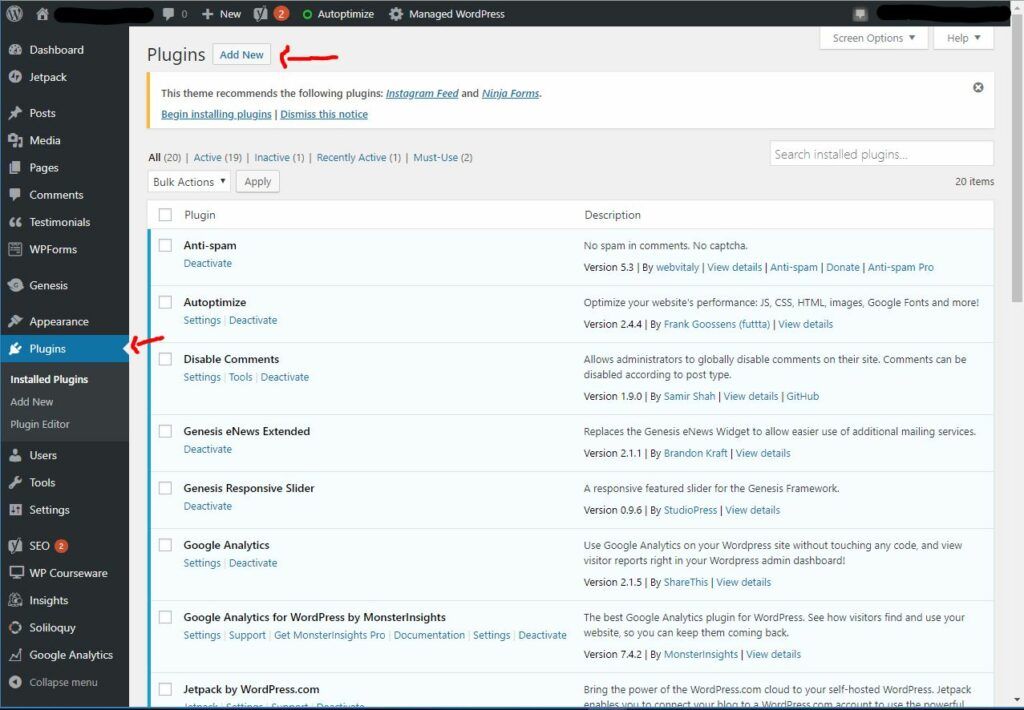
These are basic and free plugins that I use for my websites (you can also find premium versions):
Wordfence Security – It is critical to include Antivirus, Firewall, and High-Speed Cache.
Anti-Spam plugin blocks spam in comments automatically.
Google Analytics by Yoast – Simple way to include Google Analytics to your WordPress site.
SEO by Yoast – Search Engine Optimization solution for WordPress.
Disable Comments – Allows administrators to disable comments on their site globally.
Contact Form 7 – This is one of the most popular and easy to manage contact form.
WP GDPR – This open source plugin will assist you making your website GDPR compliant by making personal data accessible to the owner of the data.
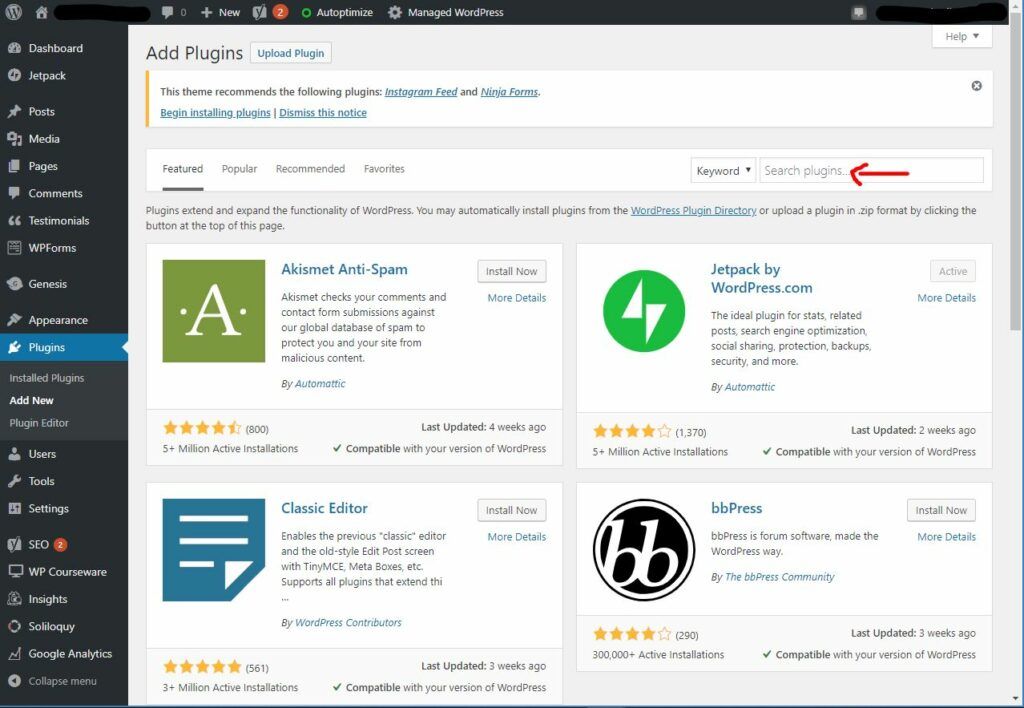
INSTALLING YOUR THEME
- This is my favorite part. Themes offer functionality and customization options so in reality there is no need to code. There are free and premium themes, although I recommend purchasing a premium theme because of they often have special features, customer service and endless options that will make your work easier and your website will look amazing. Developers provide tutorials to guide you through every step. The average cost for a Premium theme runs from $20 to $150. Following you will find my favorite Feminine WordPress Themes and the fabulous companies that create them. You can also find more options on my Resource Library page.
Restored 316 Designs Restored 316 designs beautiful premier Feminine WordPress Themes using the Genesis Framework. This website was made using the “Tickled Pink Theme.”

Congratulations! Now you can start adding your content and continue to building your website.
If your are interested in learning more about WordPress and want to receive weekly tips, don’t forget to sign up to our mailing list or if you have any questions leave us a comment below or send us an email.
Have a wonderful day,
Claudia

